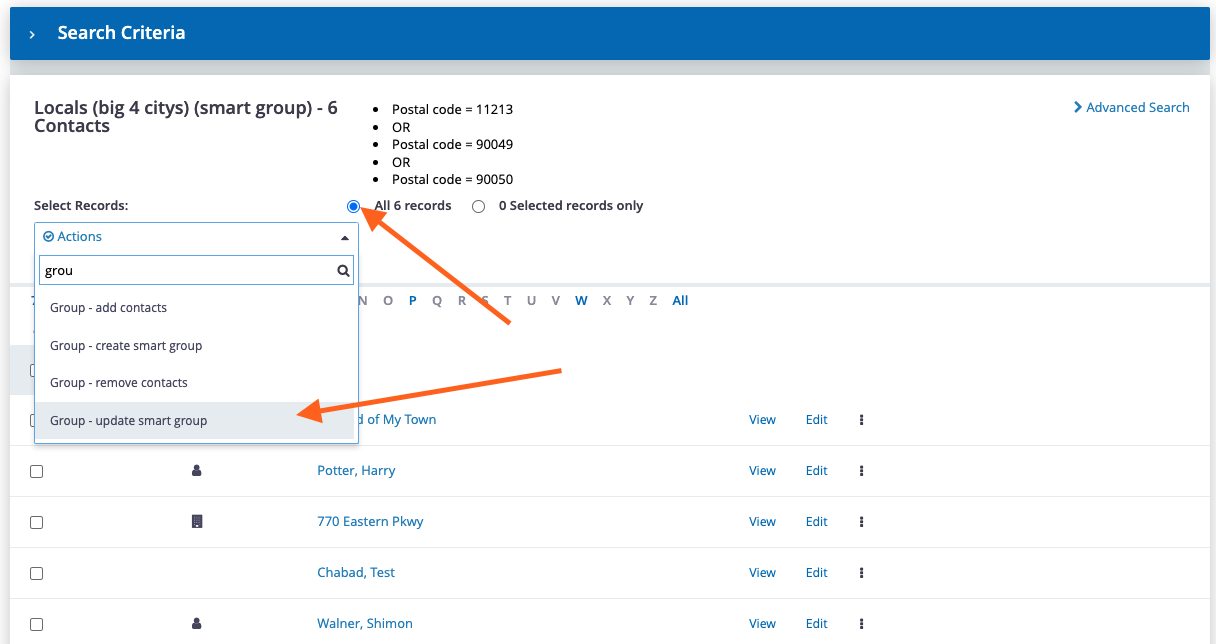TO update your smart group criterie:
1- Navigate to Contacts > Manage Groups
2- To the right of your smart group, click 'Settings'.
3- Scroll down and click 'Edit smart group criteria'
4- Edit the criteria in the search form and click 'Search'
5- From the result page, click 'All Results' and go to 'Action' > 'Group - update smart group'