Once you have imported your contacts into the CRM you may notice an error in your imported data. For example, you may notice that instead of separating the street address, city, and state into separate fields you imported them all as one field.
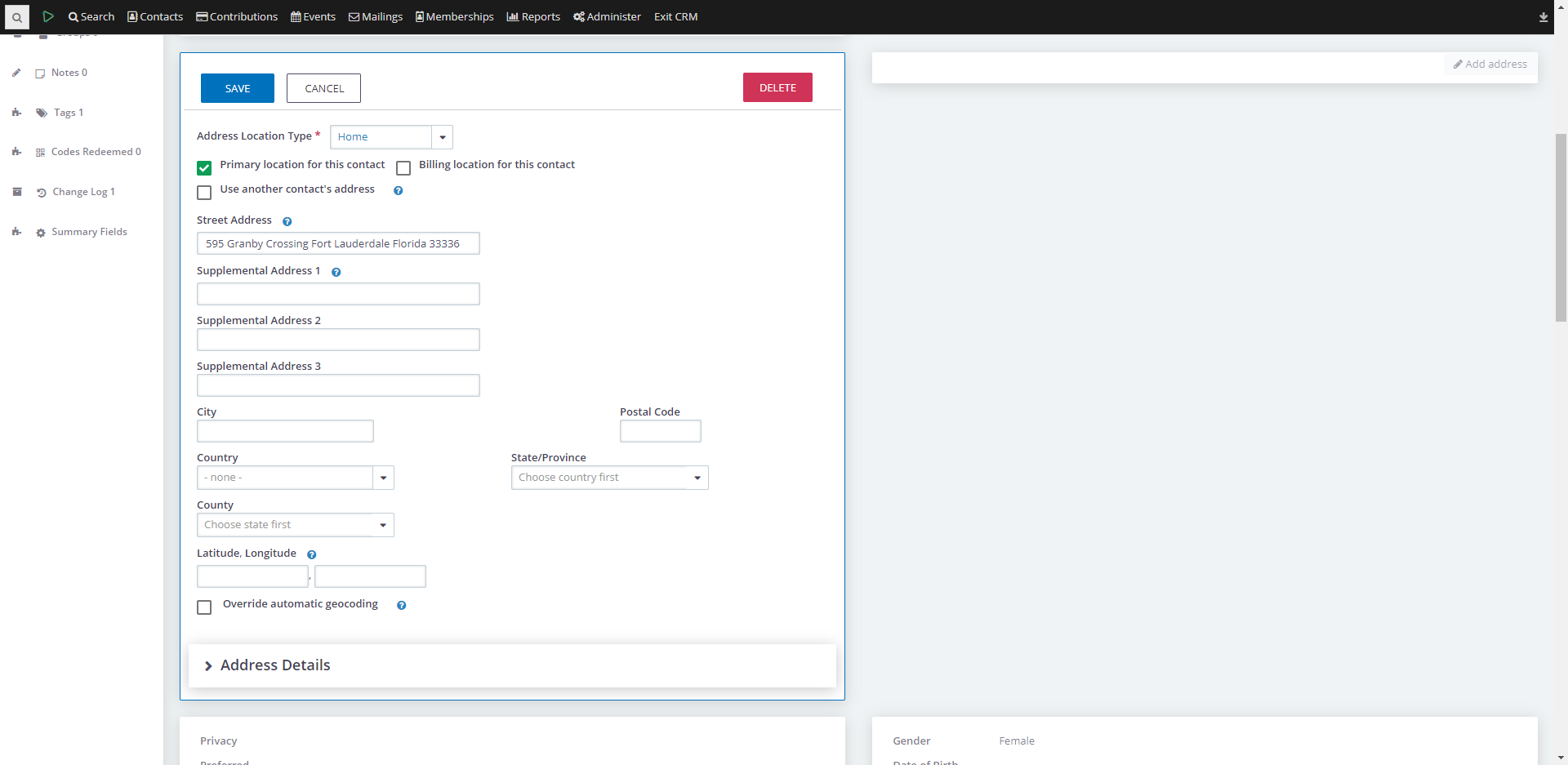
You could go and manually fix this in the CRM but there is a better way. That is by fixing the information in you spreadsheet. In this example that would be separating the address into separate fields.
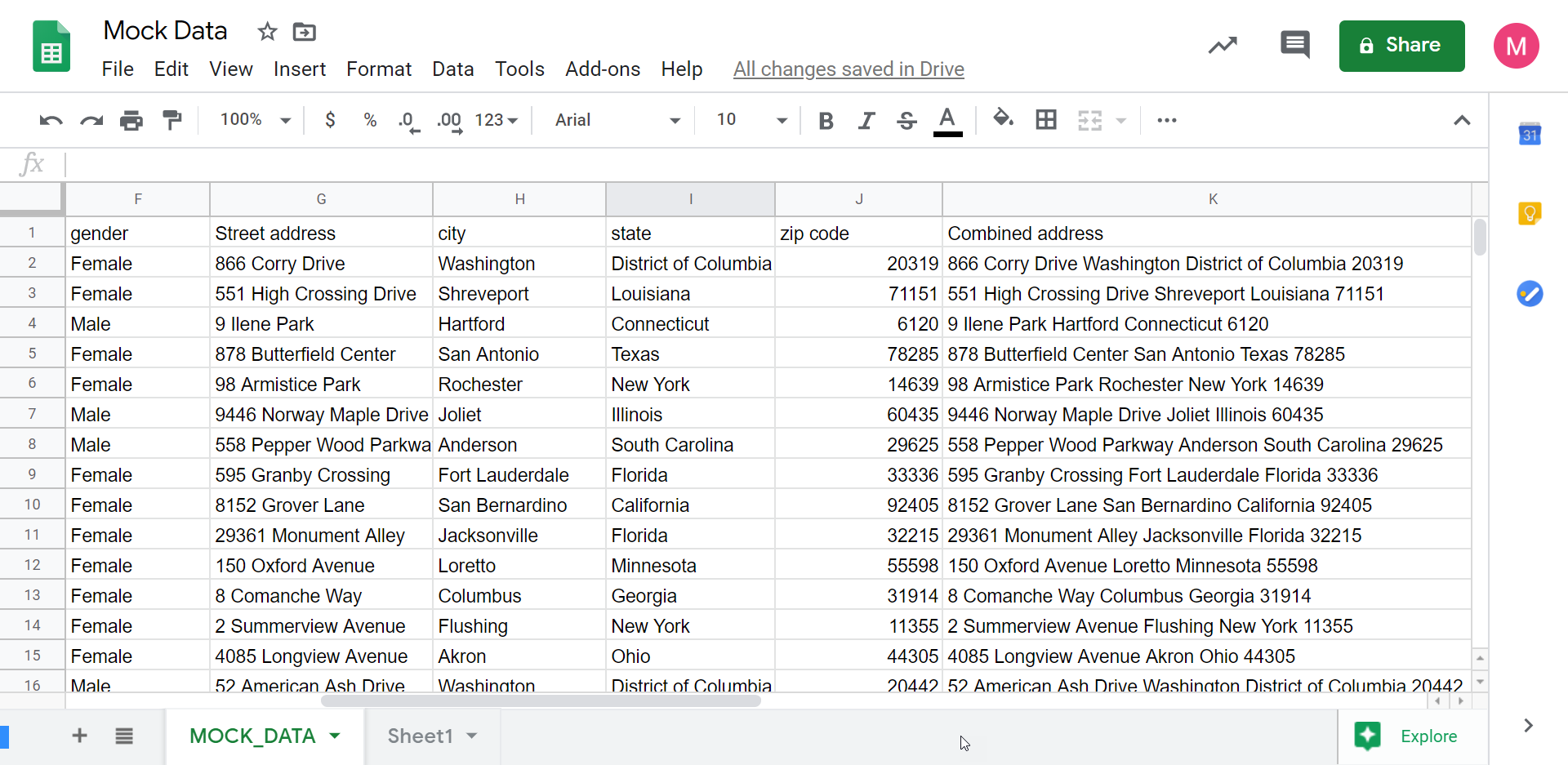
Then you can import the contacts again but this time selecting to update any duplicates. By selecting update this will allow you to update all the contacts that need updating at the same time.
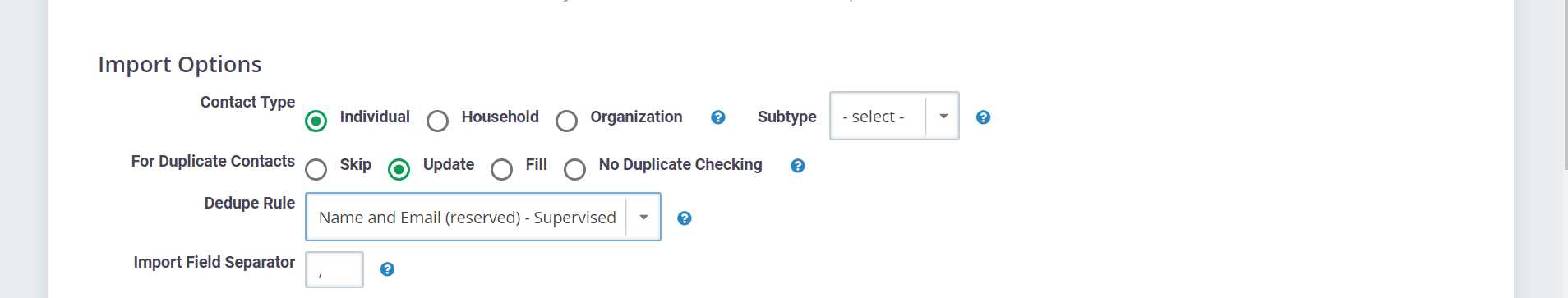
The Dedupe Rule field is where you select the criteria for how the CRM should decide whether a contact is a duplicate or not (If you are not familiar with duplicate rules please check out our article on it here).
Note: It is usually a good idea to tag every import you make so that you can keep track of changes made in the CRM.