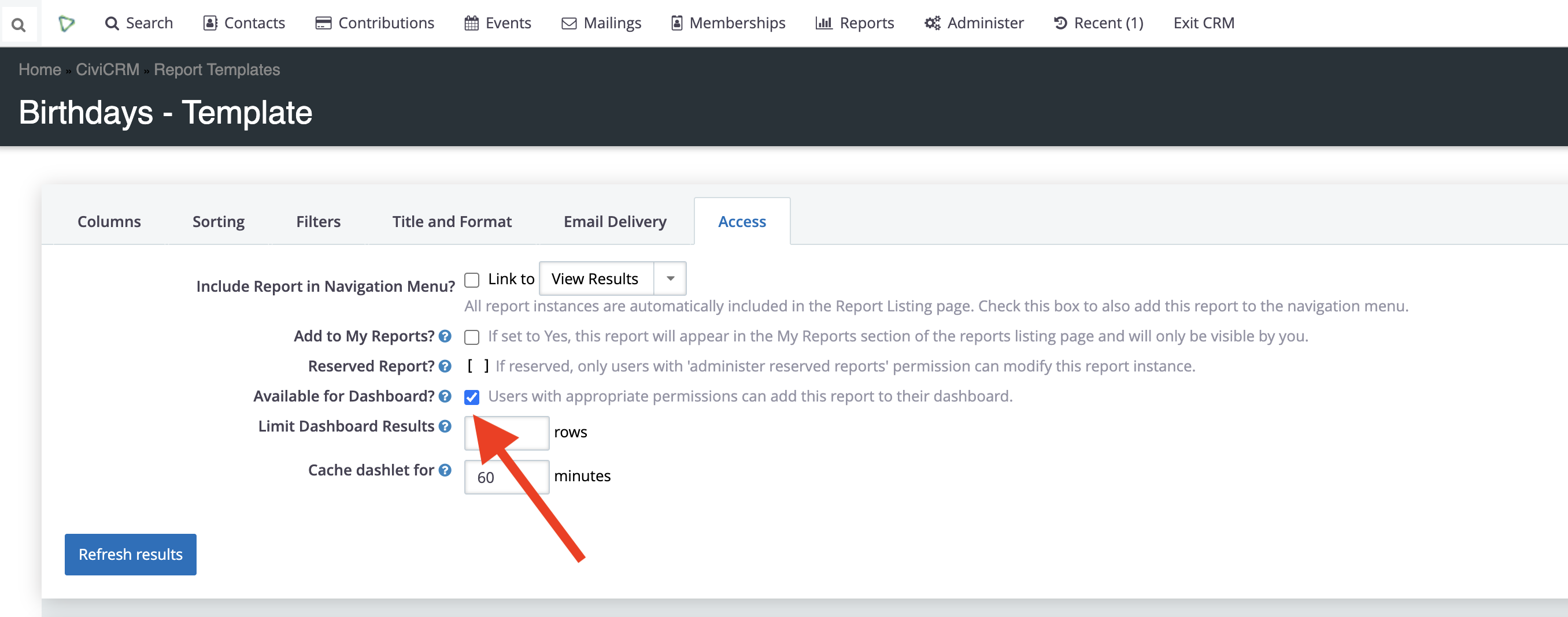In your CRM Dashboard, you will see the 'X Available Dashlets' button. Click that link to add Dashlets to your Dashboard.
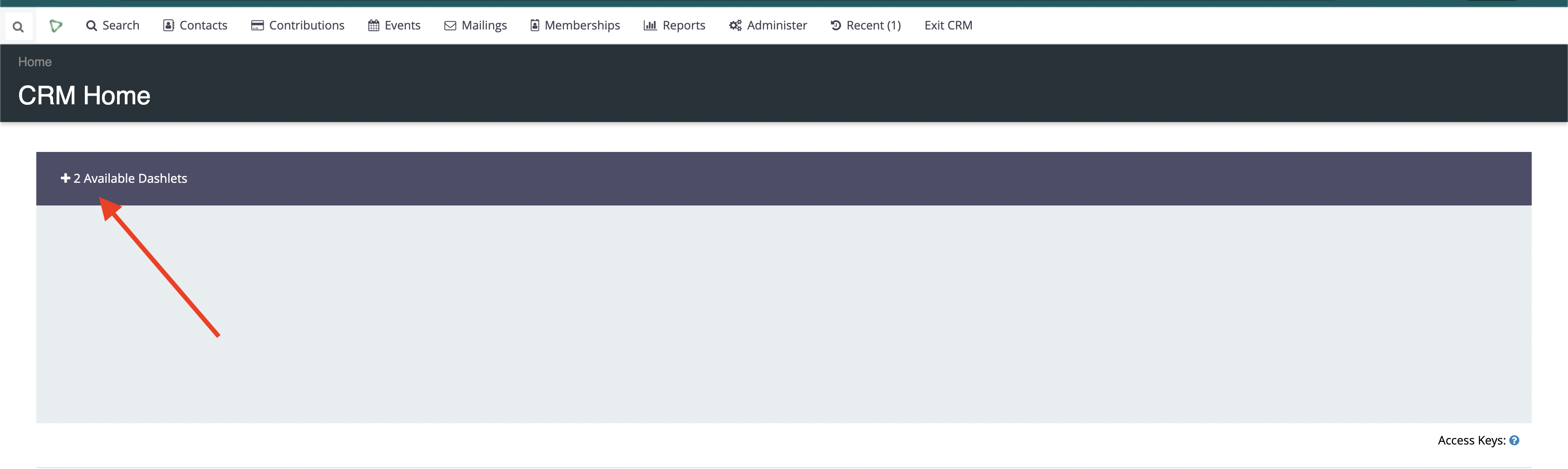
A dashlet is simply a CRM Report that you set to be displayable on the CRM dashboard.
To configure a Report to be available as a Dashlet
- Navigate to your report
- Click the 'Access' tab
- Click the 'Available for Dashboard' checkbox
- Save