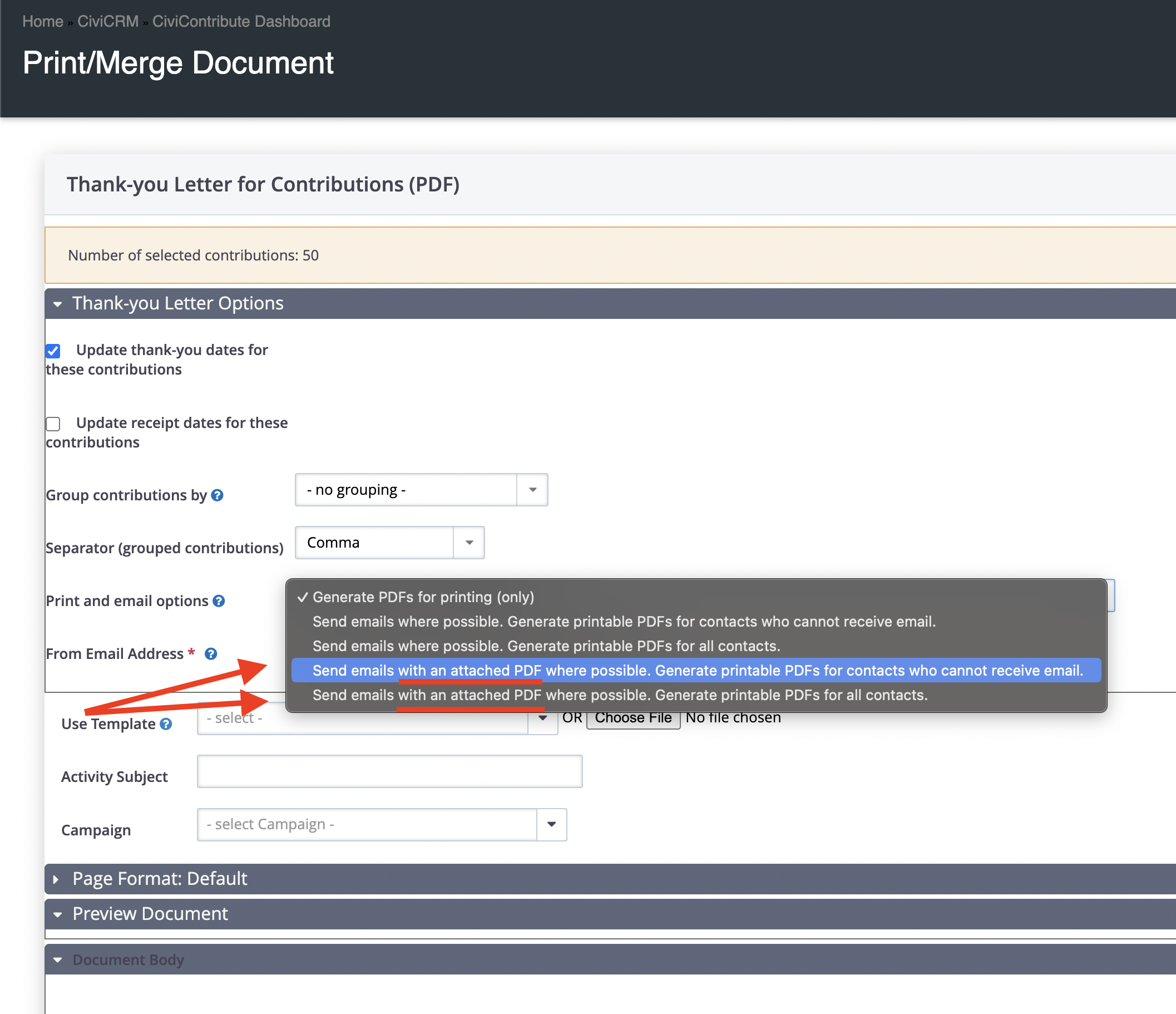The End of Year PDF Message Feature allows you to configure a message in the body of the email when sending a PDF in an email. Without this feature, an email with an attached PDF will read: Please see attached.
To enable, go to Administer > Communications > PDF Message Settings. From there you can configure the message that will appear in the email with the attached PDF.
To send an email with a PDF you will have to search your contributions and select the action 'Thank-you letters - print or email'. From there you can configure the PDF that will be in the email.
By 'Print and Email Options' be sure to select one of the options that will send a PDF with the email. Then the message in the email will be the one previously configured and the email will also include the PDF.