Currently, you are not able to embed any forms into third-party sites that require the end-user to make a payment (for example Contribution forms or Event forms where a fee is charged). The reason for this is because many browsers have security features that prevent embedded forms from accepting payment. Therefore the recommended option is to simply add a link on your site to the URL of your Chabad Suite Form.
Now if you still want to embed a form, one way to embed any Chabad Suite Form on your site is by using the HTML tag called 'iframe'. You will need to add the 'iframe' tag in the HTML part of your website and it should look something like this:
<iframe
src="https://demo.chabadsuite.com/civicrm/profile/create?gid=2&reset=1"
width="100%"
height="600"
style="border: 1px solid #ccc;">
</iframe>
There are three different kinds of forms you might want to embed on your site: Event Forms, Contribution Forms, or Stand-Alone Forms to capture any information. Each of these forms has a few individual things to note, so I will list the details below:
Stand Alone Form
To embed a stand-alone form you must create a profile and add the fields you want to the profile. One setting you must have for the Profile Form to work is the 'Used For' setting must be set to 'Stand Alone Form or Directory'.
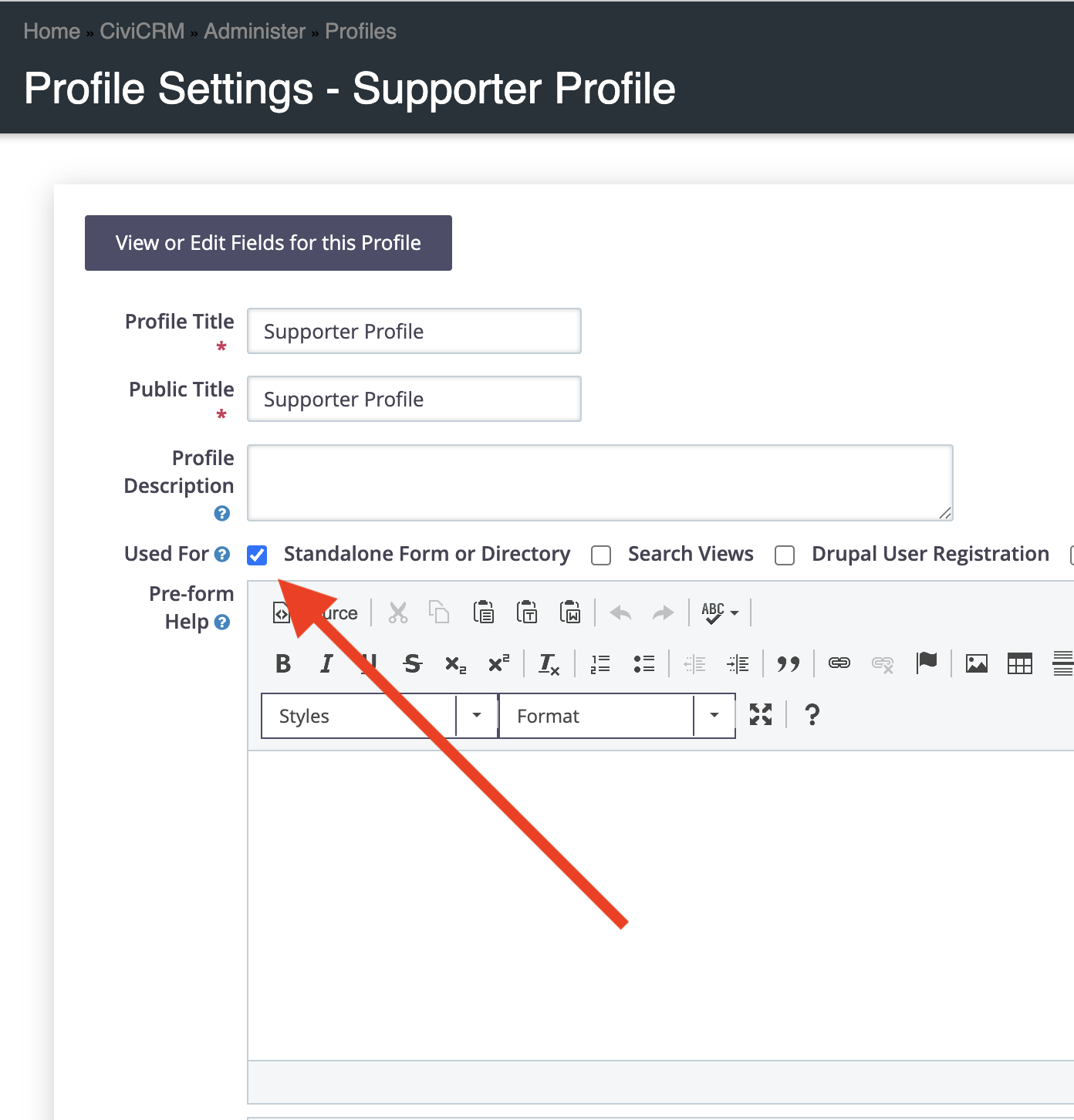
Event Form
Any event form that does not accept fees will have no trouble being embedded, just make sure that the 'Allow Online Registration' box is checked. You can enable this on the Online Registration Page.
If the event-form does accept payments, then we do not recommend embedding the form as it will have issues processing any payments. Instead, you can add a link on your site to the URL of your event form.