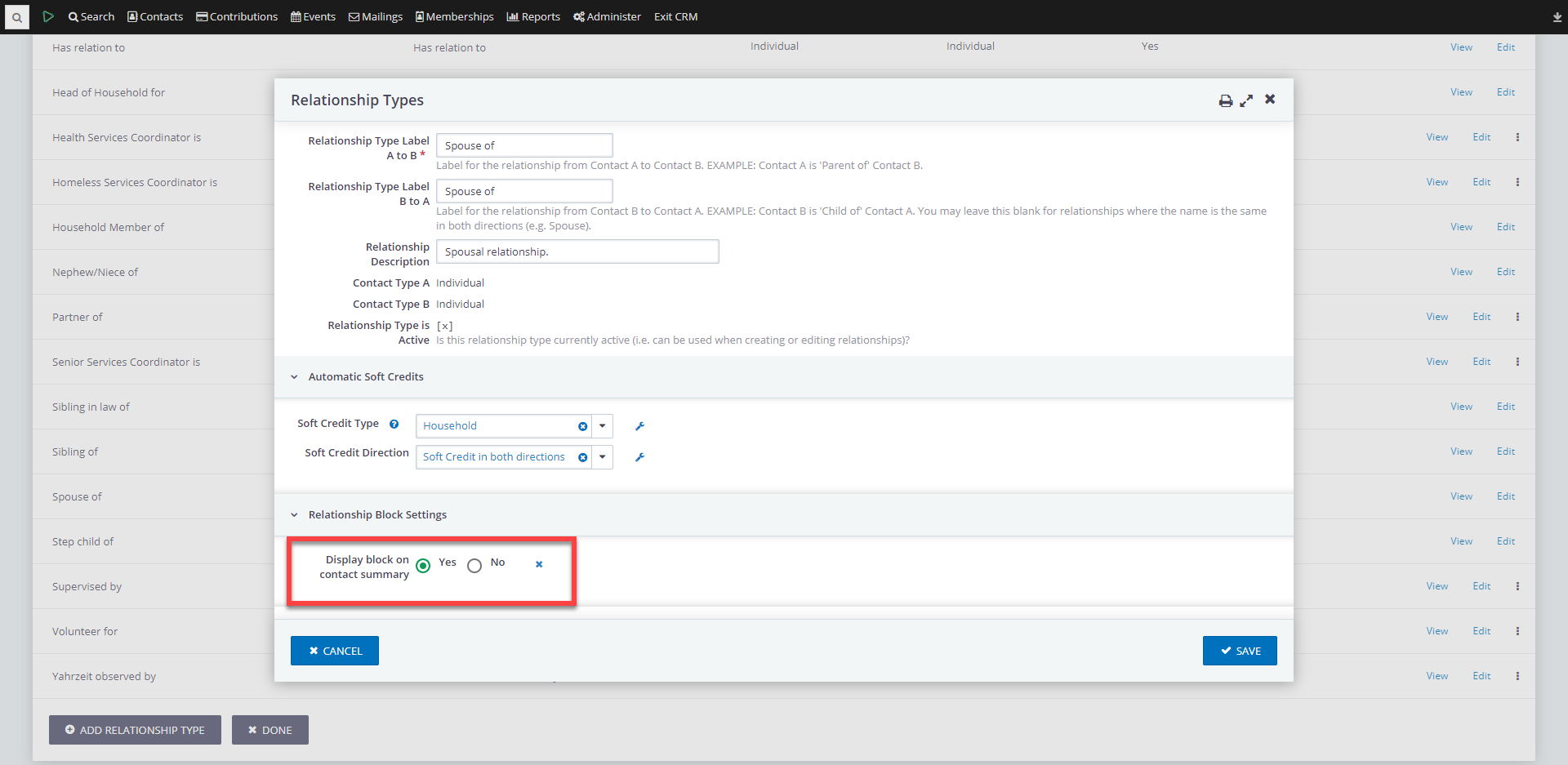In order to show specific key relationships on your contact summary page. You will need to go to the Administer tab > Customize Data and Screens > Relationship Types
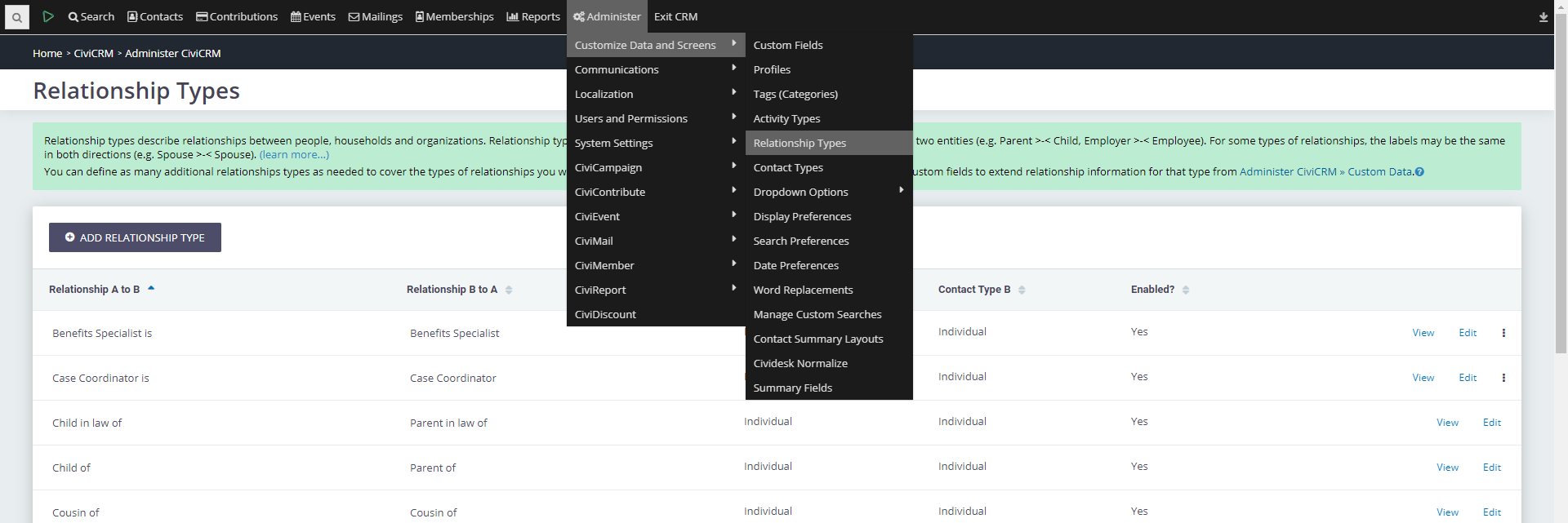
Once on the Relationship Types page, you can select to edit a relationship. At the bottom of the edit form you can set the relationship to display on the contact summary page.