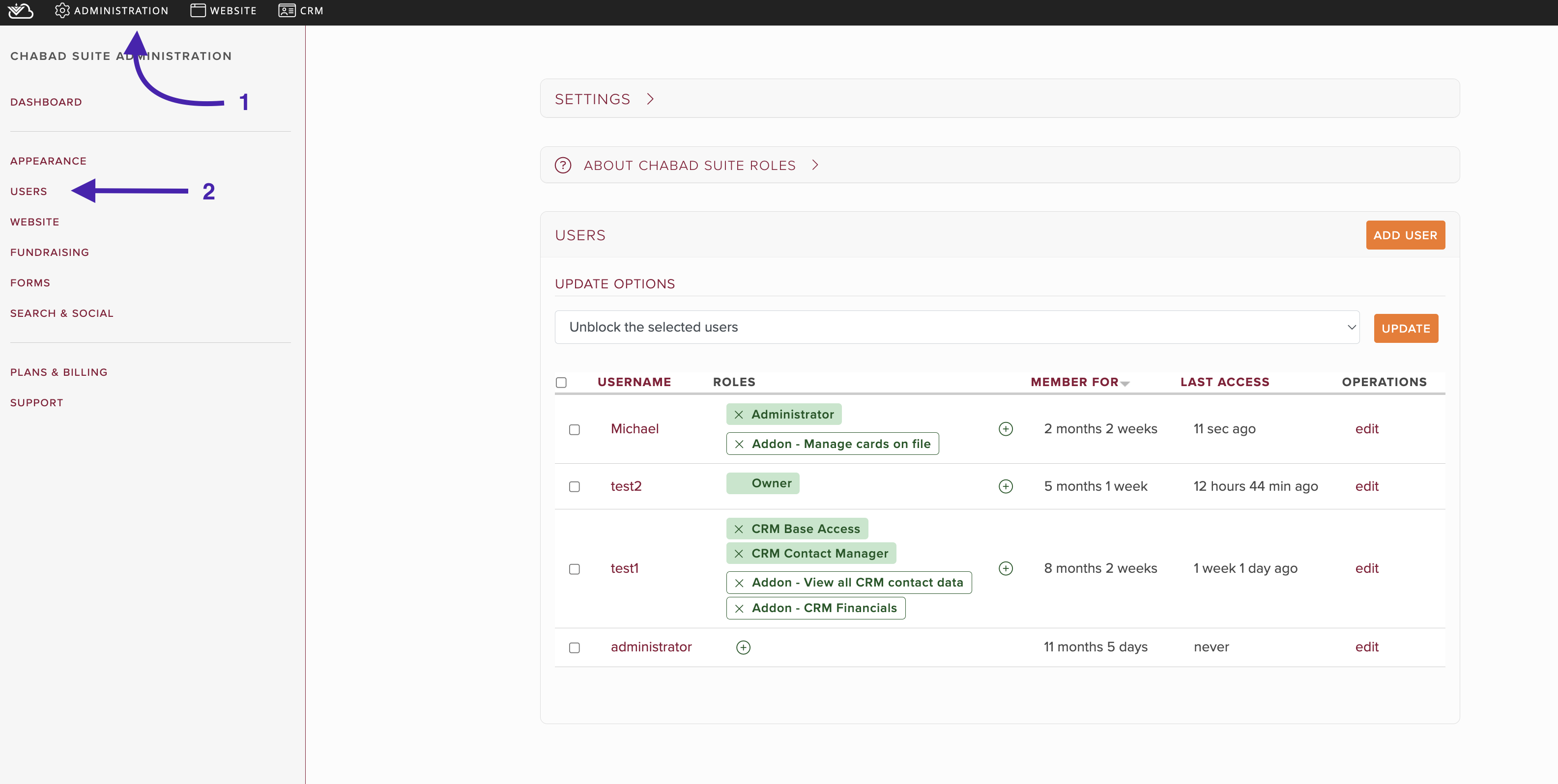It is best practice to create separate user accounts for each member of the organization.
To create a new user:
- Navigate to Administration > Users
- Click Add User
- Enter the username, email, and password for the user
- You can optionally have the system send an email notification to the new user with a link to access their account
- Assign a role to this user
- Enter the user's First and Last Name
- Click Create New account
Roles:
Owner: Complete access to all features.
Administrator: Same as 'Owner' but cannot activate campaigns or renew Chabad Suite's subscription.
Content Manager: Management of front-facing content and CRM basics.
Fundraising Manager: Management of fundraising features and financials.
CRM Contact Manager: Complete access to CRM contacts.
CRM Base Access: Special role that provides access to view the CRM, but not use any of its features.
Add-ons:
CRM Financials: Management of all CRM contributions and financial features.
View form submissions: View all form submissions of built-in and custom forms.
Advanced contact actions: Merge and delete contacts, Manage groups and tags.
View all CRM contact data: View all contact data.