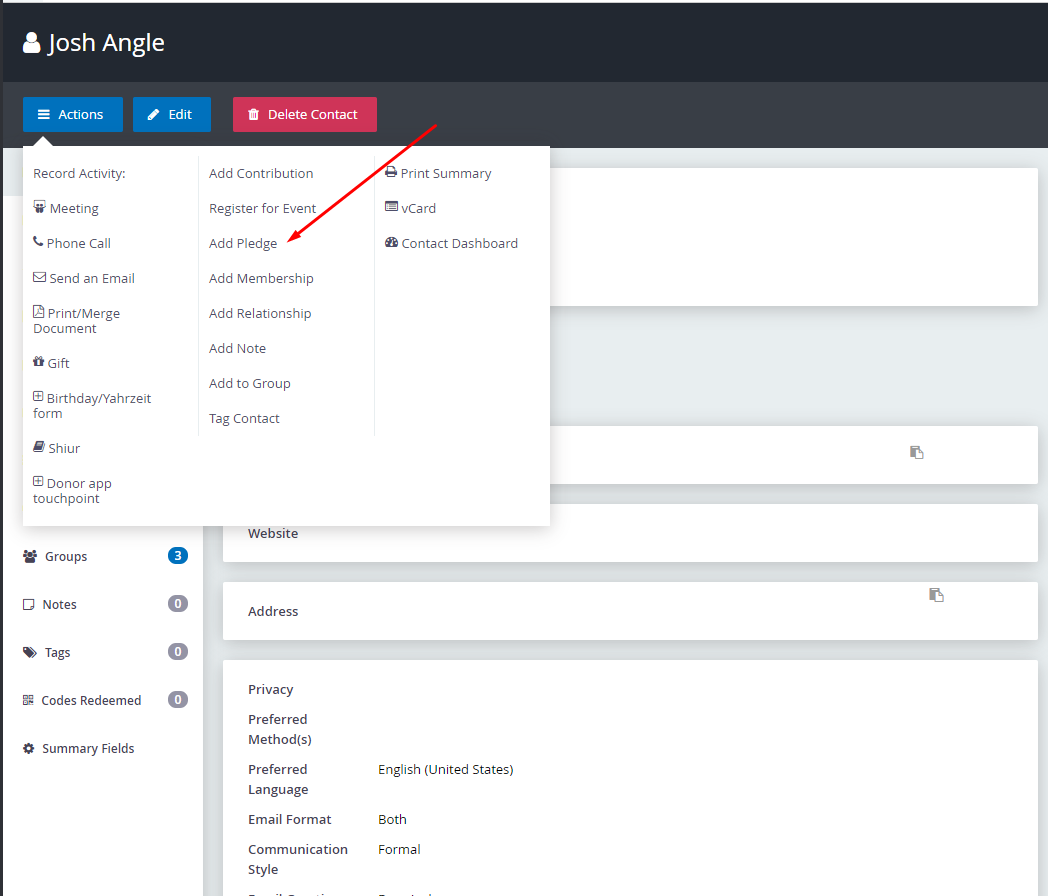In this article, we will go over how to enter pledges into the CRM and send reminders with a link to pay the pledge online.
First, you will need to add a contribution page for your pledges. Navigate to the Contributions tab > New Contribution Page. You can configure all the regular settings for your contribution page and save your page.
On the Amounts page, you will need to enable Pledges. Here you can configure the settings for when a contact wants to create a pledge online. It is more common that the admin enters the pledges manually into the CRM but we need this contribution page to include a payment link to it in the Pledge reminder email. Even if you will always be entering your pledges into the CRM yourself you still need to fill these fields.
Contribution Form Settings
To add a pledge, navigate to a contact profile. From there, select the pledge tab on the side of the page. Then click to add a Pledge.
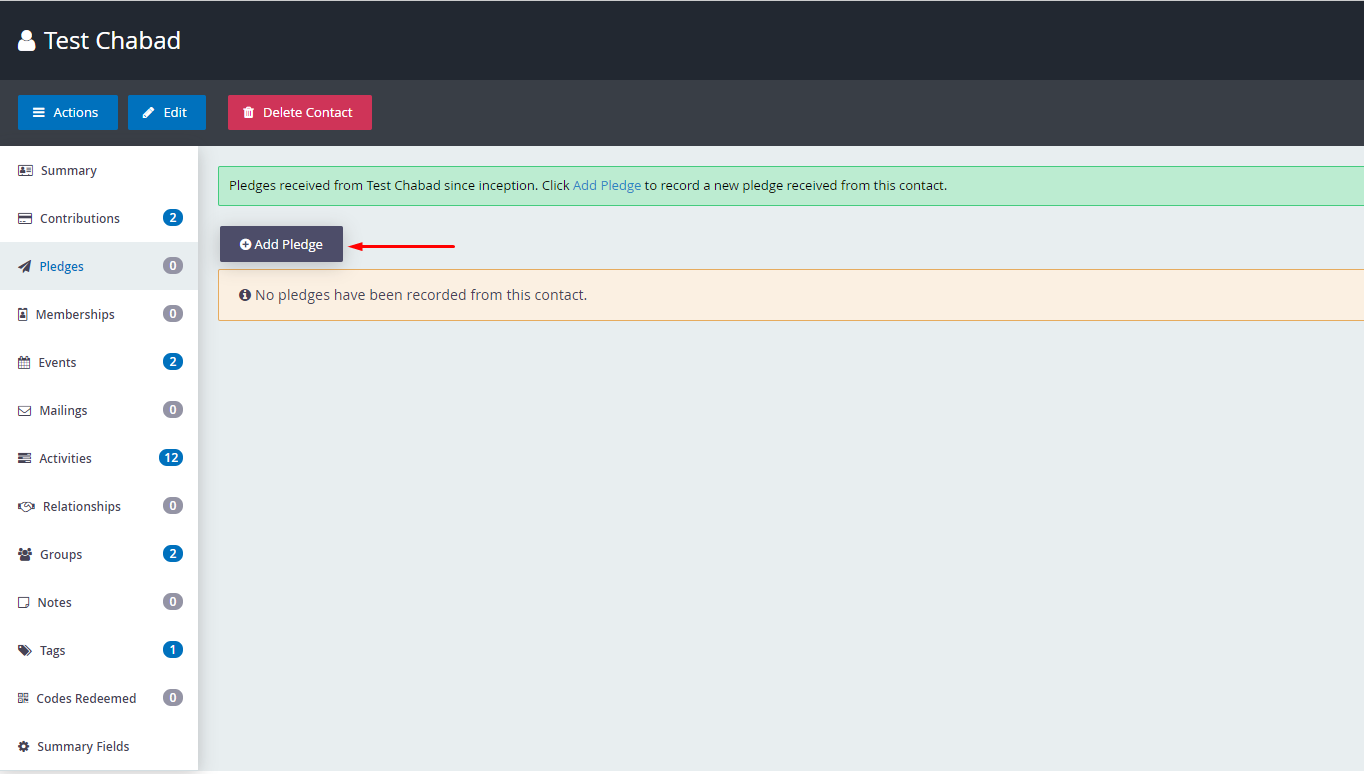
From the add Pledge form you can configure the pledge: set the amount of the pledge, you can create an installment schedule for the pledge. If no schedule is needed for the pledge, simply put 1 installment. If you want to include a link to a page where they can pay the pledge you must select the contribution page by the 'Self Service Payment Page' field.
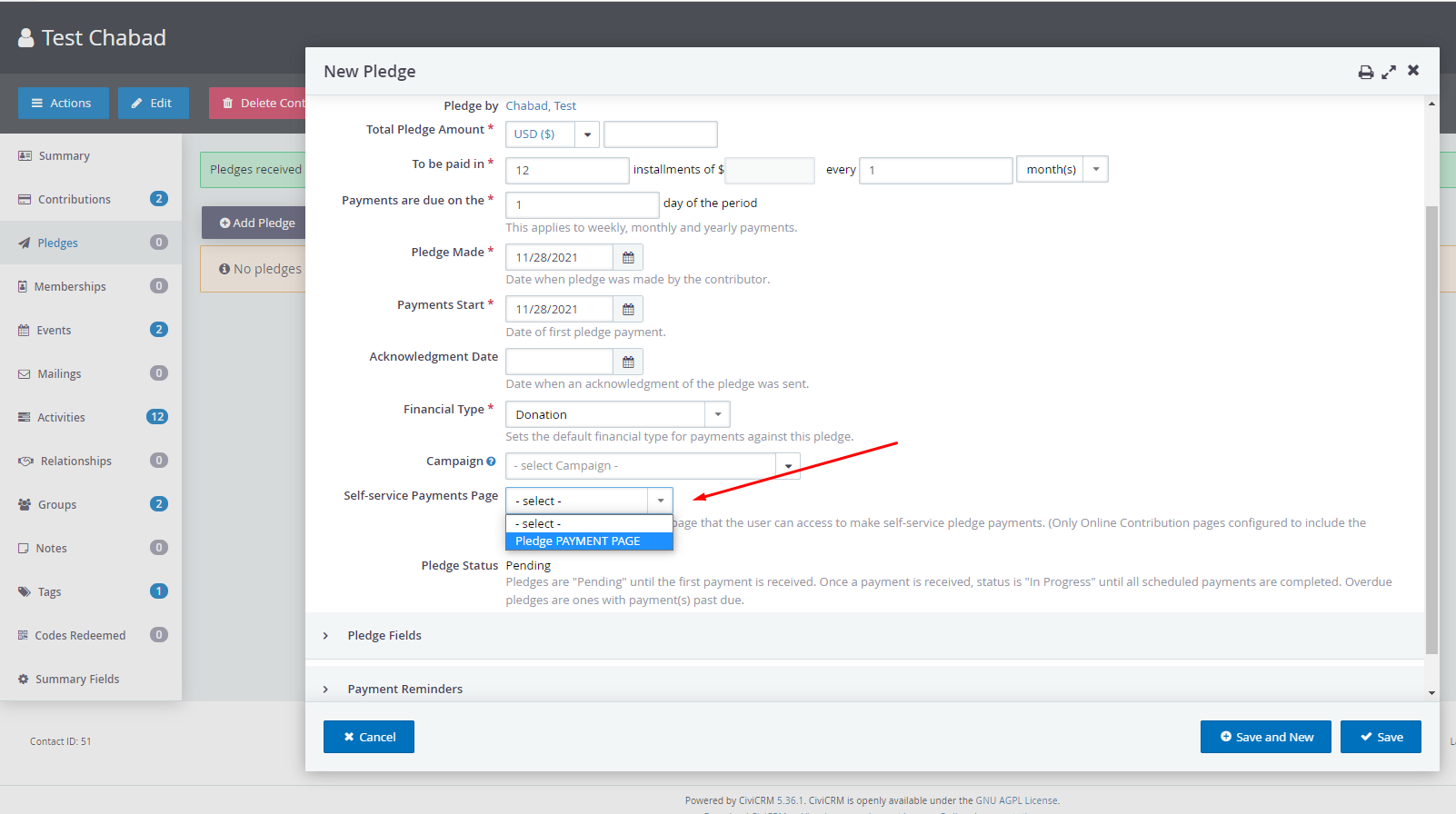
You can also select to send an acknowledgment email that the pledge has been made. Which looks like this:
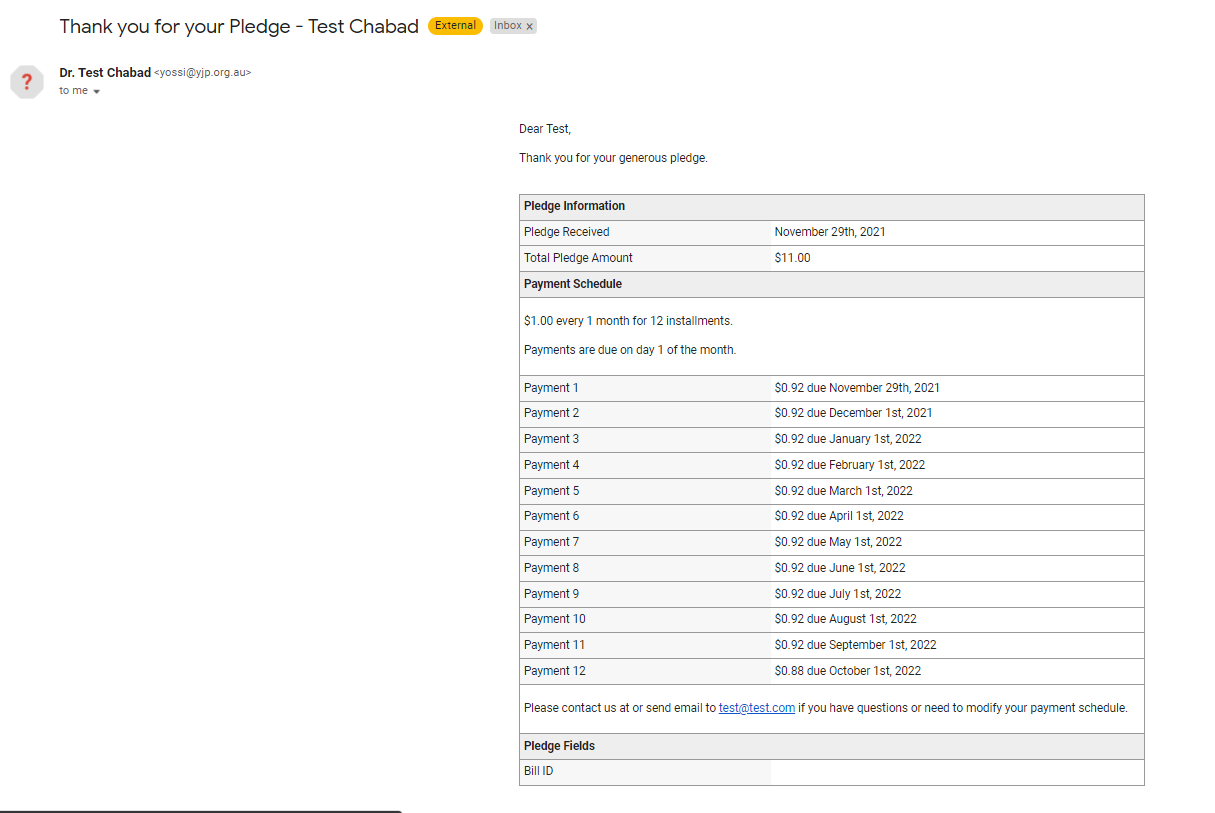
Under Payment Reminders, you can choose when and how often to send reminders for this pledge. To disable reminders for this pledge, simply put 0 for each reminder option.
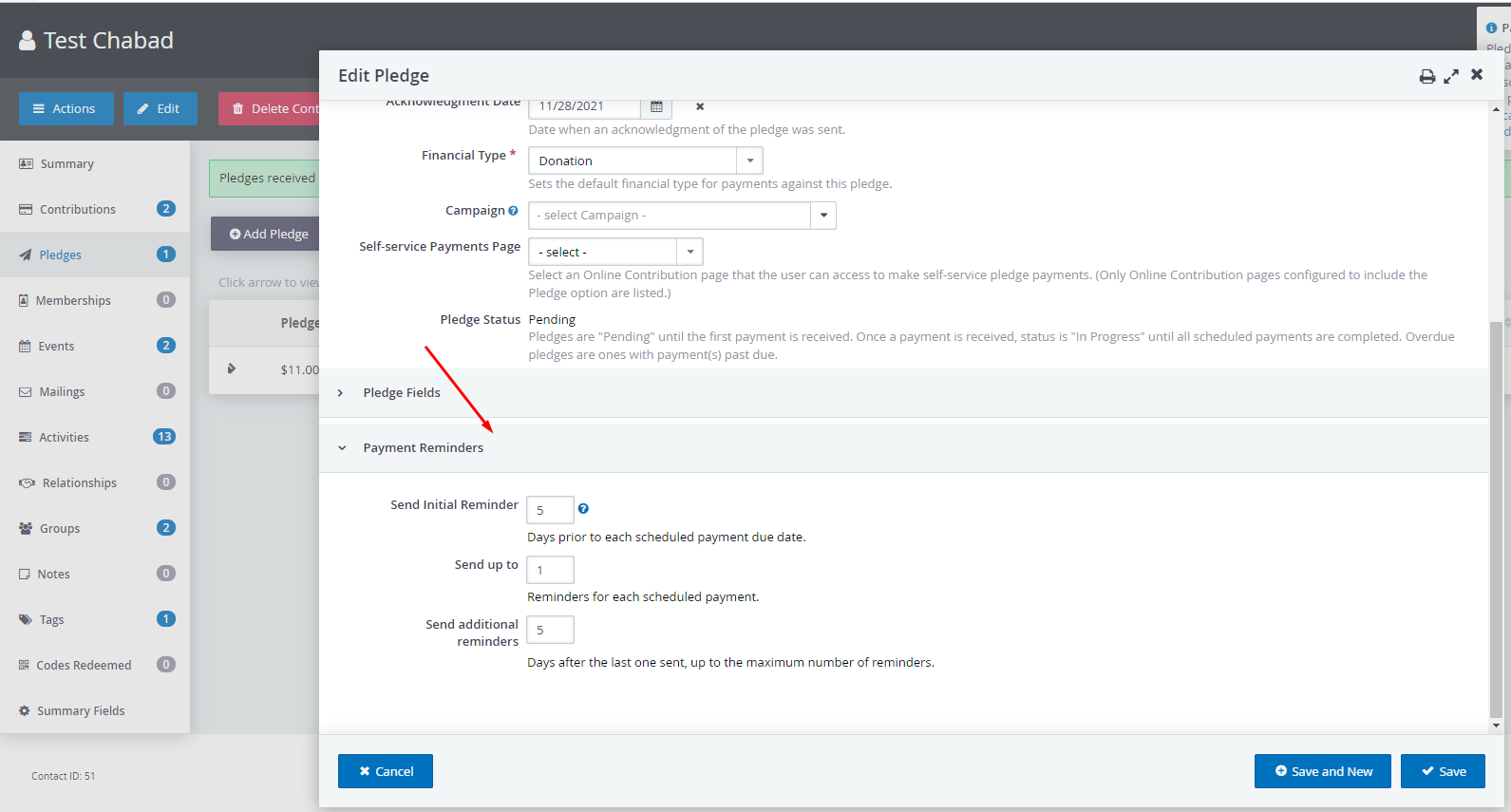
By default, automatic reminders are disabled. To enable them, navigate to Administer > System Settings > Scheduled Jobs. From there locate the job titled 'Process Pledges Daily' click to edit the job. By the Command Parameters Enter "send_reminders=1" and check the box that says 'is this Scheduled Job active'. Then save.
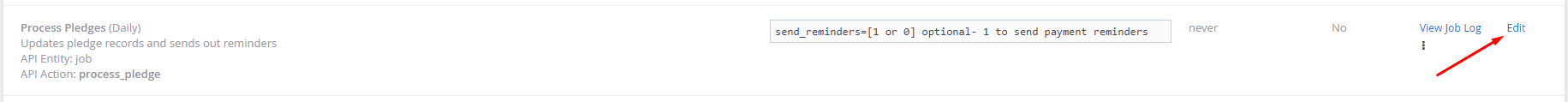
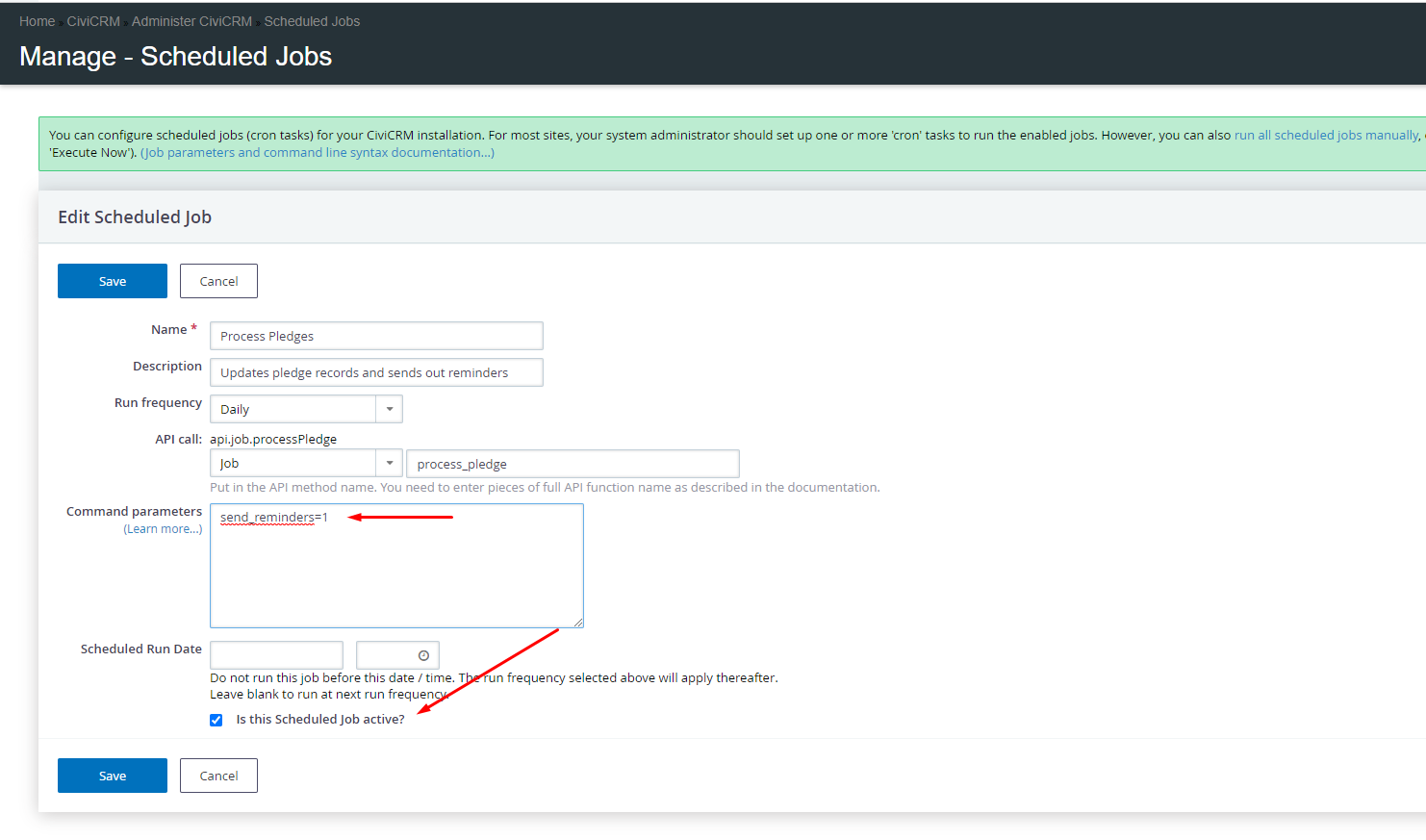
Now that you have your reminders enabled and your pledges page configured you can add pledges to your contacts and they will get reminders with a link to pay their pledges.