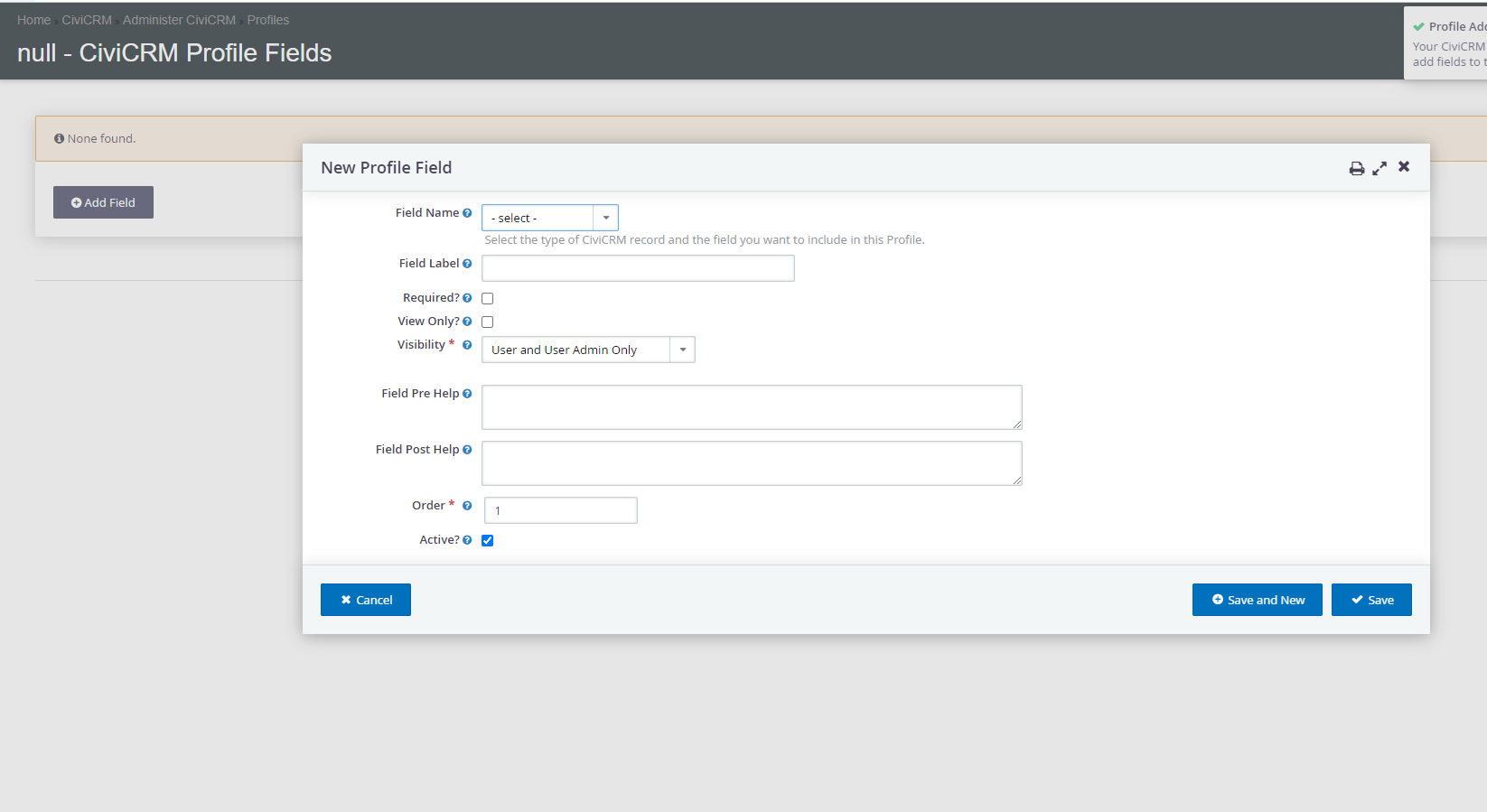In this article, we will go over how to create a stand online profile form. This form will allow you to capture/update information about a contact or add them to a group.
You can begin creating a custom form by going to the Administer tab > Customize Data and Screens > Profiles.
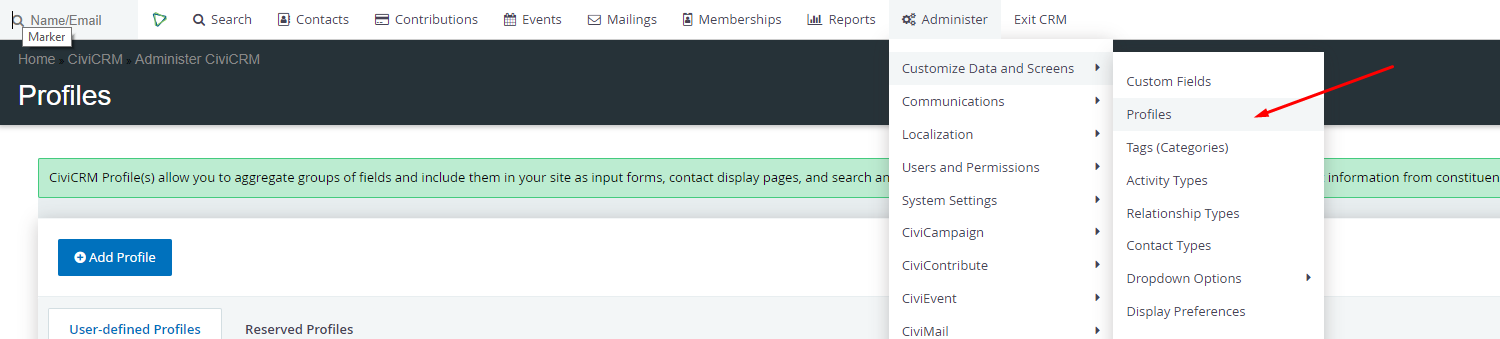
From there you can add a new profile (Form) and you can set a number of basic settings like the name of the form and help text on top of the form. By the "Used For" section make sure to select 'Standalone Form or Directory'.
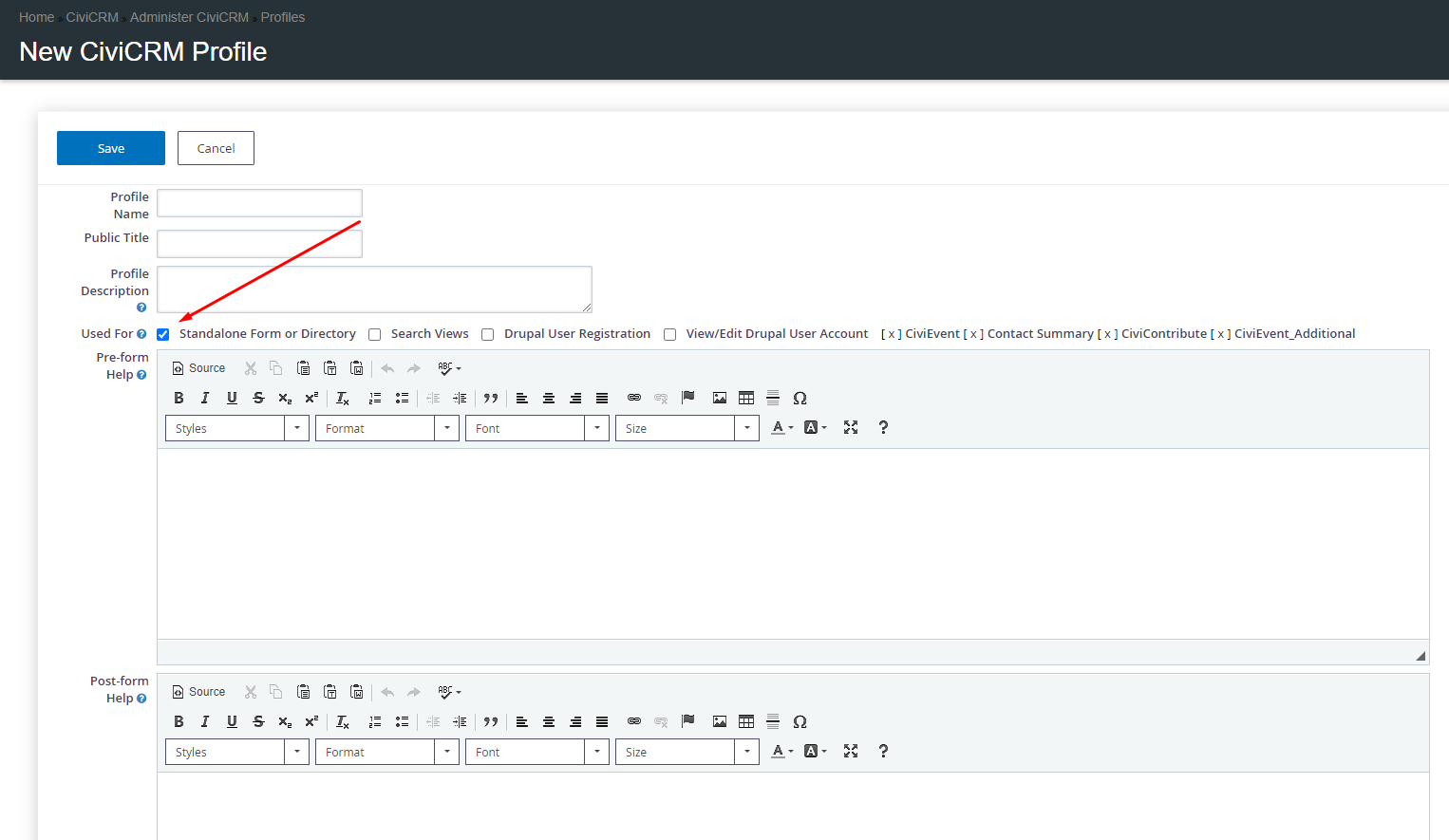
Also under Advanced Settings, you can set more settings for example you can automatically add any contact submitted in the form to a specific group among other options.
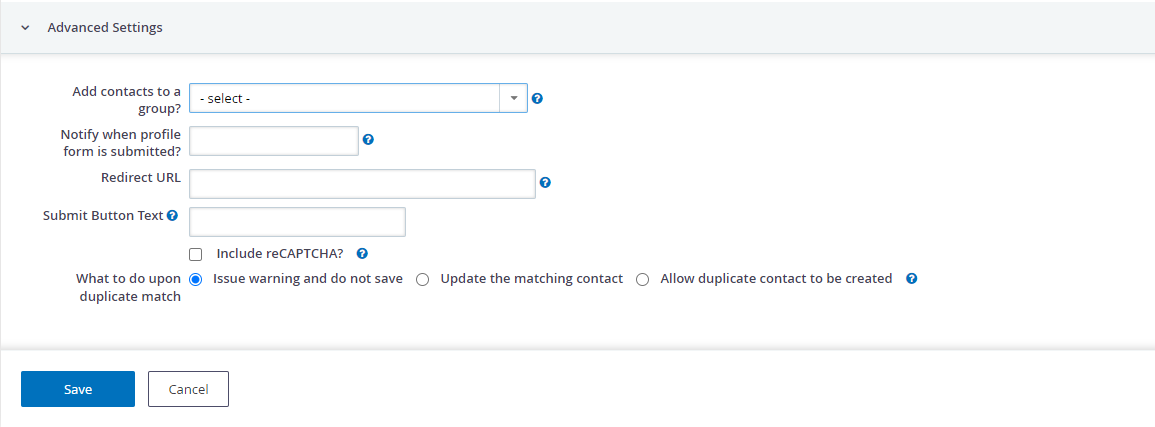
Once you have saved your new profile, you can go ahead and start adding fields to your form. You have a number of customizing options from setting the field to required and adding help text.