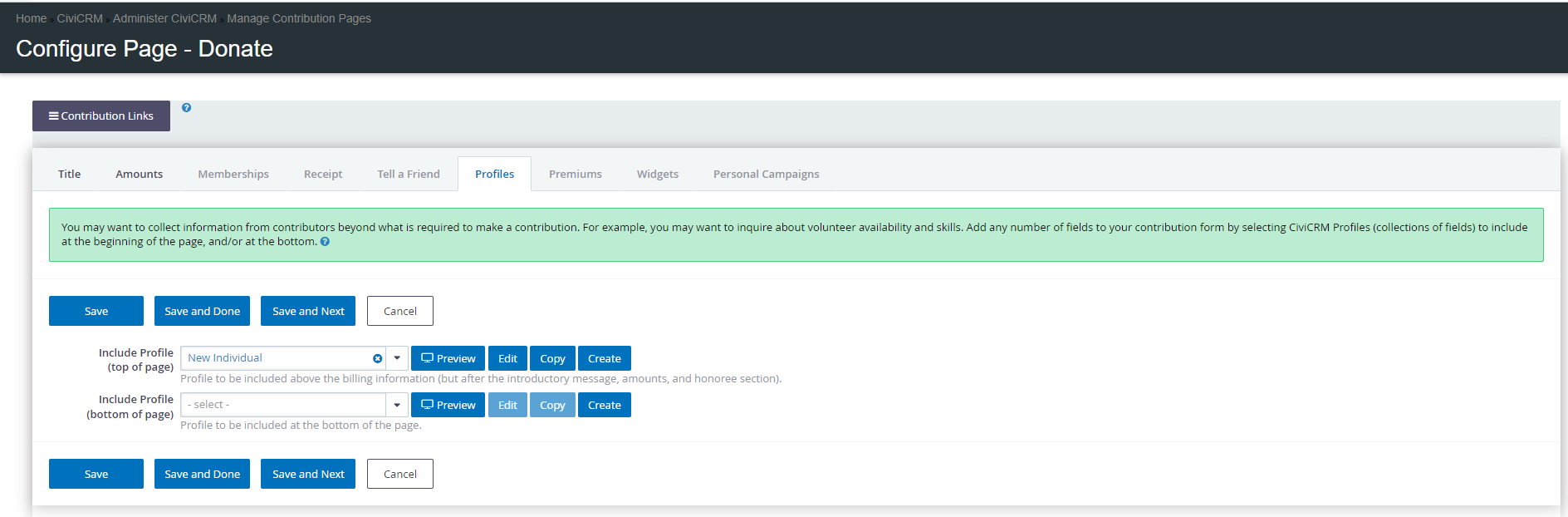In this article, we will go over how you can add a field to your Contribution page so that your donors have the option of specifying what the donation is for.
The first step is going to be creating the custom select field which will have the different options that a donation can be for. To begin, go to the Administer Tab > Customize Data and Screens > Custom Fields.
At the bottom of the Custom fields page you can select to 'Add Set of Custom Fields'. Give your set of fields a name and set the used for to Contributions > Any.
Then you can add a select field and add all the options that your donor can select from.
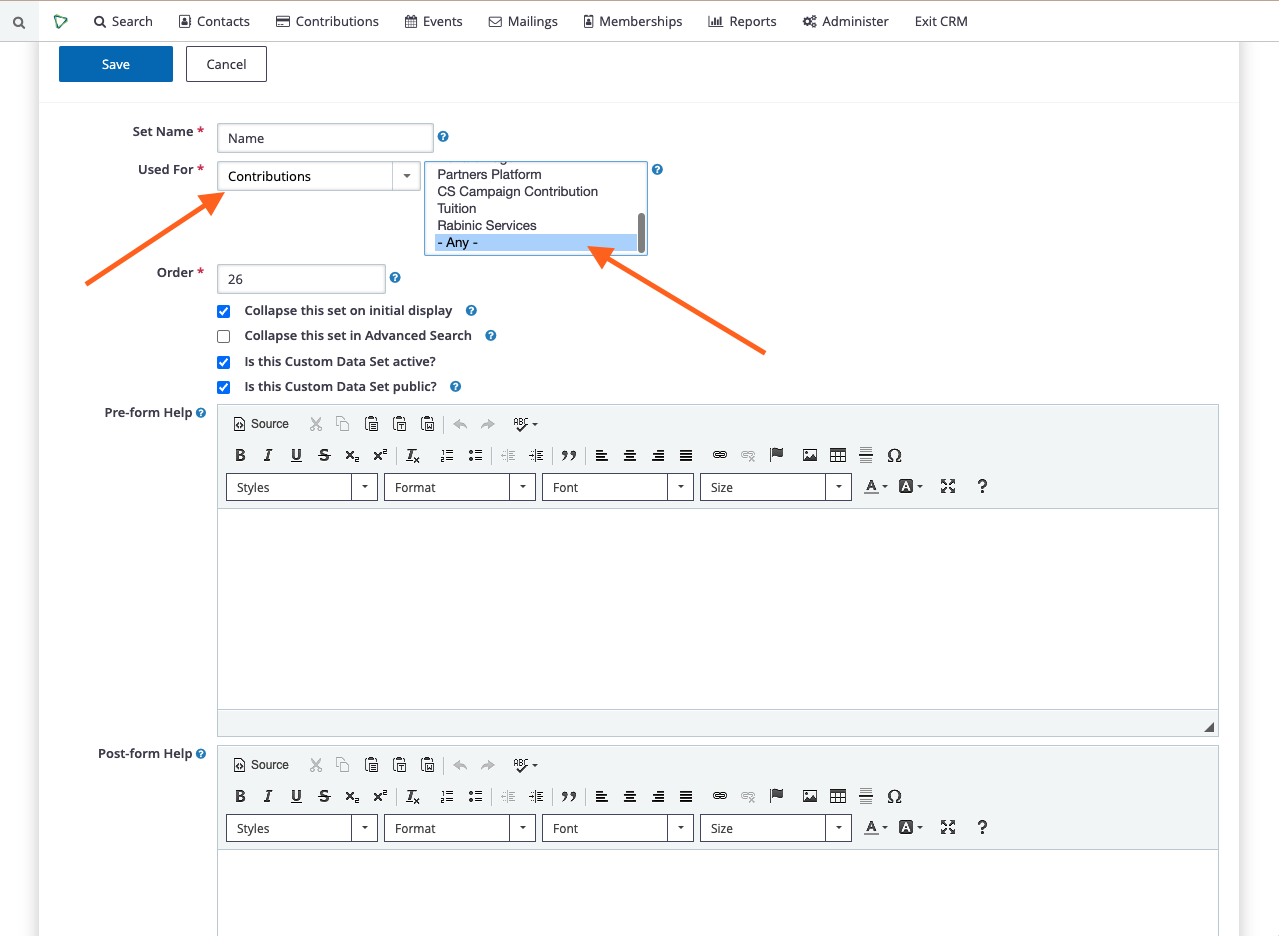
The next step is creating a profile and adding your custom field to it. For this you will again go to the Administer Tab > Customize Data and Screens > Profiles.
From there you can select 'Add Profile' and give your profile a name. Then by Field Name you can select Contributions and find the field you created. You also have the option of setting the field to be required.
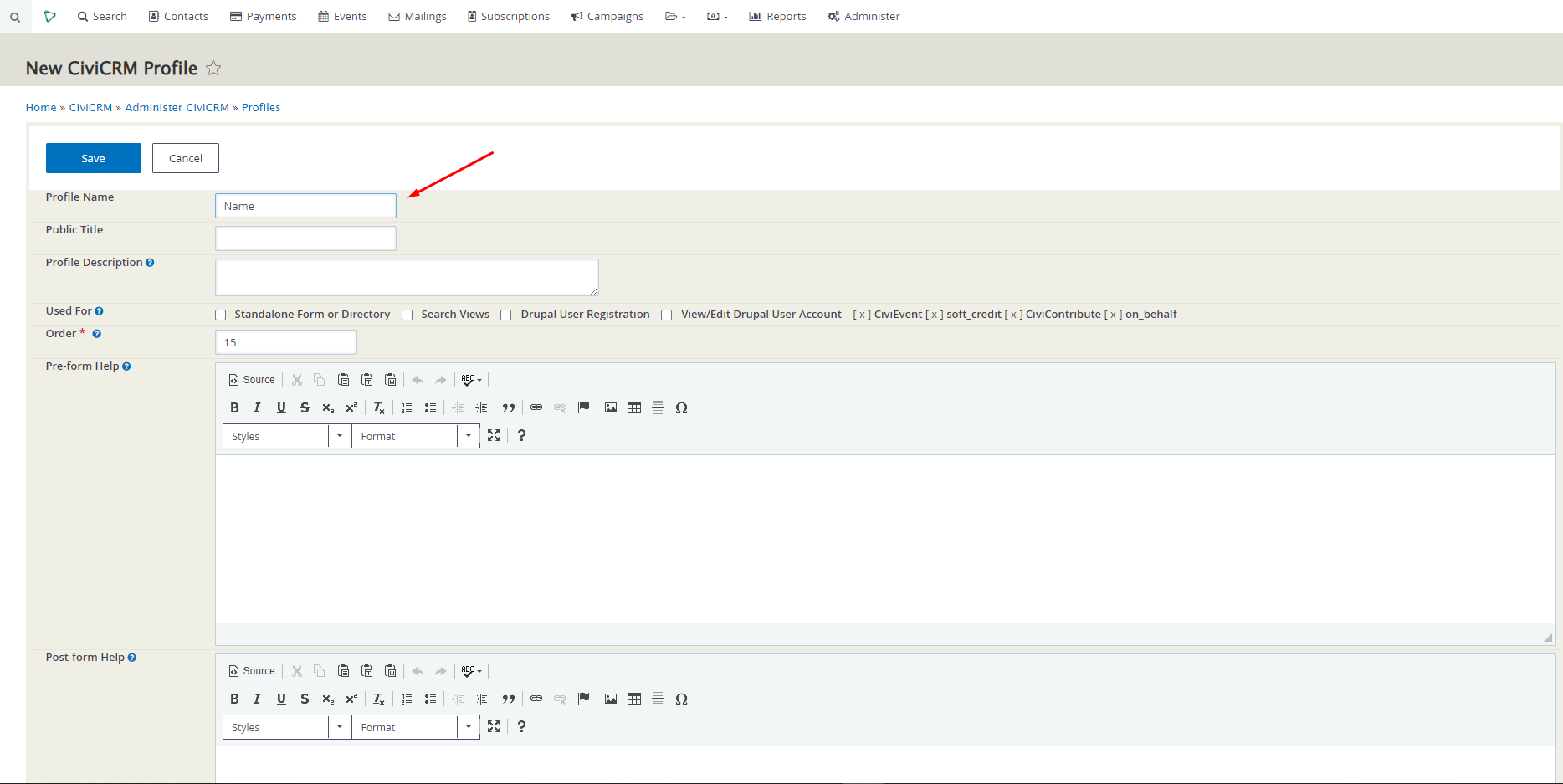
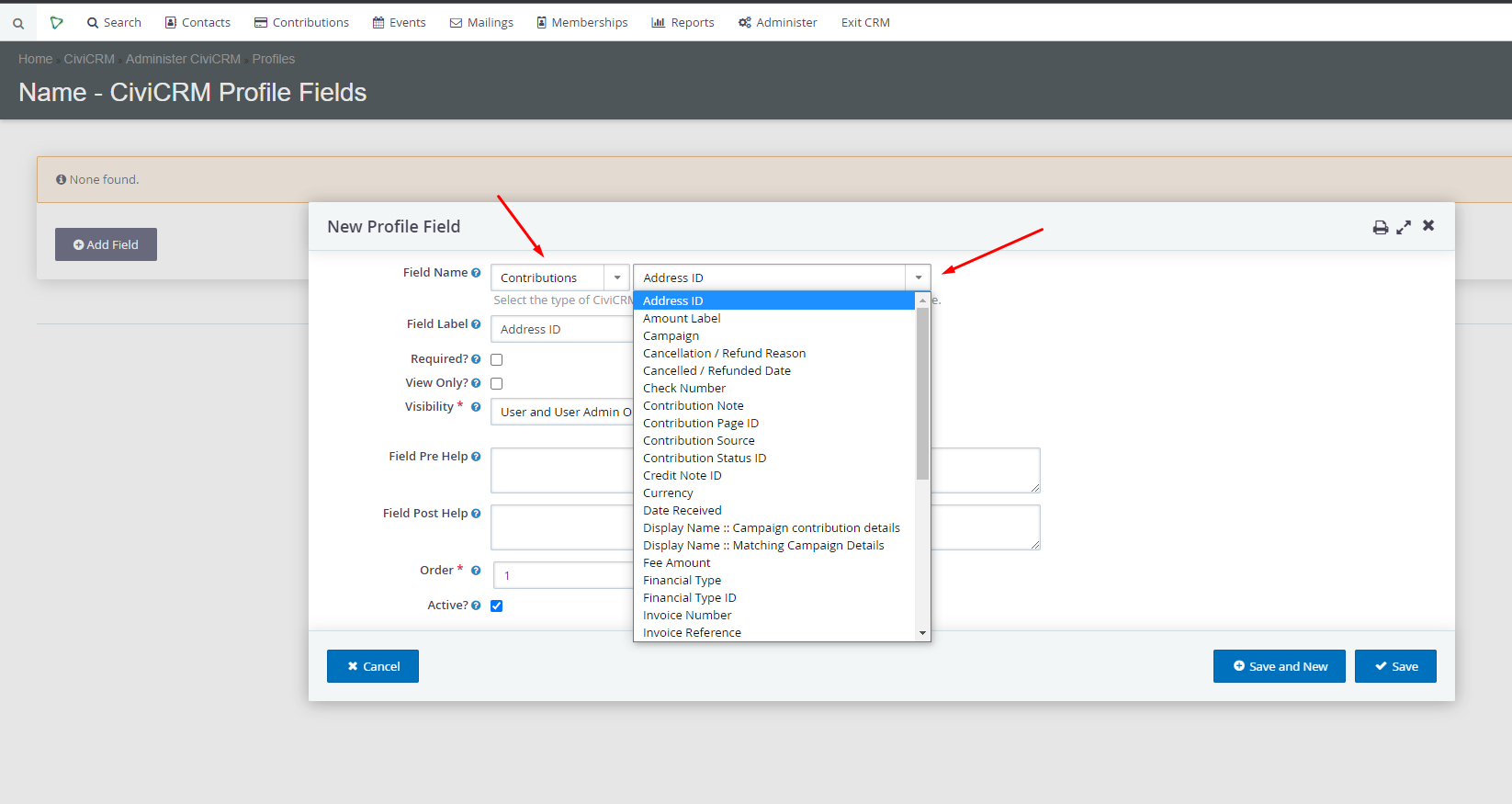
Now that your profile is created with your custom field, you can go to the Manage Contribution Pages. Find the Contribution page you want to update and select to Configure the Profiles Page.

Once on the profiles page, you can add the profile that you created. After hitting save anyone making donations on your contribution page will have the option of specifying what the donation is for.