Overview¶
Have your assigned activities sync into your Google Calendar or similar calendaring applications. This extension fills that purpose by providing a feed of each user's assigned activities in iCalendar format, ready to be subscribed to with Google Calendar and/or Outlook.
Key Features¶
- General description: This feature provides an iCalendar feed for each contact containing the contact's upcoming (in the future) assigned activities, suitable for subscription via Google Calendar, Microsoft Outlook, and/or similar software.
- The feed can include activities of any type.
- Feed includes activities with a status of "Scheduled" or any pre-defined activity status.
- A user's feed shows all activities having that user assigned, even if other contacts are also assigned.
- Users can easily determine the correct URL for their activities feed by viewing the URL in the CRM.
Configuration¶
Navigating to Administer -> System Settings -> Activity iCalendar Feed.
Notable configuration options include these:
- Activity iCalendar Feed Group: Not all users will have a feed. Taking a conservative approach, this extension provides feeds only for users who are current members of the CRM group selected (for example administrators) in this configuration option. You may wish to create a dedicated group named "Activity iCal Feed" for this purpose.
Feed URL for Each User¶
Note: Not all users will have a feed, only those who are found in the pre-selected group. See Configuration: Activity iCalendar Feed Group, above.
A user may regenerate a new URL if (s)he feels her feed URL has become known by people who should not have it.
LOCATE YOUR FEED URL:¶
Navigate to the "Activities" tab in your CRM contact record. At the top of this page is a label, "iCalendar", followed by two links: "Feed", which is a direct link to the feed URL; and "Details", which is a link to the Feed Details page for this contact.
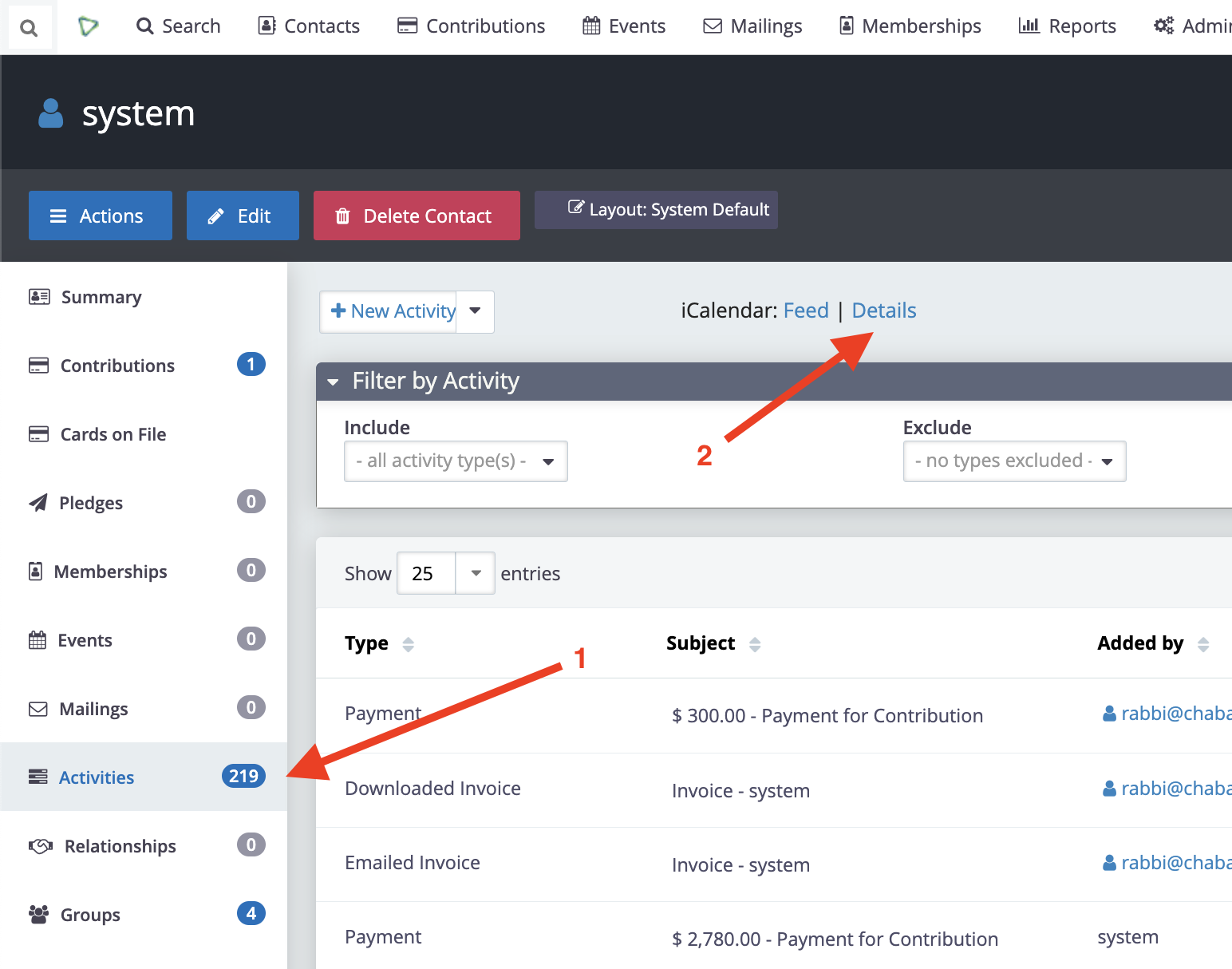
FAQs¶
- Why am I getting the error, "The given contact does not have an activities iCalendar feed." for some contacts? Not all contacts will have a feed. See Installation and Configuration: Activity iCalendar Feed Group, above.
- Why isn't my feed updating in Google Calendar? In Google Calendar, the expected behavior is that linked iCalendar feeds may not be refreshed for several hours. The Google Calendar documentation at https://support.google.com/calendar/answer/37100?hl=en&ref_topic=1672445 says, "It might take up to 12 hours for changes to show in your Google Calendar." Unfortunately, even though the extension is doing its job and always providing a feed with the latest information, it's up to the feed consumer (in this case, Google Calendar) to decide what they want to do with that information and how often they want to refresh it. You can verify that the feed is working properly by accessing the feed URL directly in your browser.